説明書 Instructions
This is a web tool to measure a set amount of time. The preset function makes it convenient to set a time to be used over and over again. The preset button is just a click away to start.< How to use >
1. Set the time using the "+" and "-" buttons above and below "HOUR," "MINUTE," and "SECOND.
2. Click "START" to start, and click again to stop.
3. Click "RESET" to reset the time to "0".
< About "Preset" function >
1. Press the square preset button to start the timer with the time setting inside.
2. Hover the mouse over the square button and "customize" will appear. Hover the mouse over "customize" to set the time. Press the + (+) and - (-) buttons under "HOUR, MINUTE, SECOUND" to change the set time.
3.Press the round buttons (+) and (-) to increase the number of preset buttons.